Touch switch 1, 2 or 3-way, with the temperature sensor and can give feedback to the Remote Box 3S or Thinker App to tell you the status of your light at home.
With this switch, standard 86 mm size , you can control the lights in the house when and where you want via the Remote Box S3 or Thinker app in Iphone and Android phone . It is made in modern design and high quality material in tempered glass with alphabet a, b , c.

White and black colors are available
Size:
Depth 32 mm
Height 86 mm.

From the app of S3, you can see the on/off status of the lights, and you also know the temperature of the room.
So he can eventually turn on the air conditioner before you get home.
The switch connects to 3S via a wireless connection encrypted, no attacker can access it from the outside.


The FBI Touch Switch Installation
1.Turn off the light off at first,long press any button on the FBI touch switch for 5 seconds and until the button flash then leave your hand away from it.At this moment, any blue indicator light flash , it means the switch has been enter into the matching state.
Notice:
when adding the FBI touch switch into App,it’s necessary to keep distance between the FBI touch switch and the center control host ( Boxlink3S or Thinker) no more than 10 meters
After the FBI touch switch enter into the matching state,the blue light flash, please touch any button on the touch switch to quit the matching state
After the FBI touch switch enter into the matching state (the blue light flash),it will quit the matching state automatically if it still cannot match successfully with the Boxlink3S or Thinker in 30 seconds.
2. Enter into the phone App “ My device”, click “ Scan Device”
3.When get the phone App notification ask weather to add the new found FBI touch switch, then click “Adding”.After adding successfully,the blue indicator light on the FBI touch switch will stop flashing,then the switch list page on the phone App will form a corresponding FBI touch switch.
4.Return back to the App home page , find out the switch list, and choose the remote control switch just added , then you will be able to control your light via touching directly the button on the App. No matter in the local area network or telecommunication, the on-off state in the App will agreed with the light touch switch real state in reality.



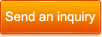
 By certification
By certification 









